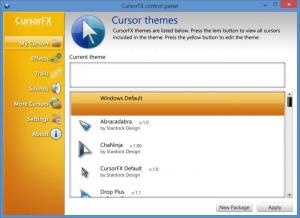CursorFX
2.15
Size: 13.39 MB
Downloads: 5100
Platform: Windows (All Versions)
The default mouse cursor isn’t the prettiest or the coolest thing in the world. As such, I understand why lots of people want to customize it. That’s something that can be done quite easily with Stardock’s CursorFX software. It allows you to customize the cursor with themes, effects, trails, and sounds.
The system requirements for running CursorFX are: at least 512MB of RAM; 100 MB of free disk space; any Windows edition from Windows XP up to Windows 7. Stardock explains on CursorFX’s webpage that the software is not compatible with Windows 8. During the installation process, a prompt will show up and tell you that CursorFX is compatible with Windows XP, Server 2003, Vista, Server 2008, 7, and Server 2008 R2 – but not Windows 8.
I was able to get CursorFX up and running on a Windows 8-powered PC by running the software in compatibility mode with Windows 7.
The panel on the left hand side of CursorFX’s interface displays the following buttons:
My Cursors – a list of CursorFX themes; each theme can be viewed, applied, and edited.
Effects – several effects are available; they can be applied to the left button double click, middle button up, and more.
Trails – preview lots of cursor trails, apply the one you like most.
Sounds – assign various sounds to the left button down, middle button up, and so on.
More Cursors –info on where to find more cursor packages is presented here.
Settings – adjust the appearance (hue, brightness, contrast, opacity, size), adjust the shadow, play with some other options.
About – from here you can change the interface’s language and access the CursorFX website and online guide, open the local documentation, and check for updates.
CursorFX is free software.
CursorFX used to be called CursorXP in the past.
Select a ready-made theme and customize your cursor. If you want to, you can edit the theme and make it perfectly suit your tastes.
Pros
The system requirements for running CursorFX are quite low. Installing CursorFX on a Windows PC is simple enough. Use the panel on the left hand side of CursorFX’s interface to explore all the functionality this software has to offer. Themes can be previewed and edited. Easily access effects, trails, and sounds. CursorFX is free software.
Cons
CursorFX does not provide support for Windows 8 (I was able to get CursorFX up and running on a Windows 8 PC by using compatibility mode though).
CursorFX
2.15
Download
CursorFX Awards

CursorFX Editor’s Review Rating
CursorFX has been reviewed by George Norman on 07 Jan 2015. Based on the user interface, features and complexity, Findmysoft has rated CursorFX 5 out of 5 stars, naming it Essential